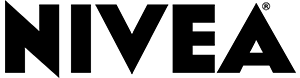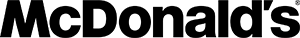Live stream on multiple platforms.
Multistream the same live feed to YouTube, Facebook, Instagram, Kick, Twitch, Trovo, and more RTMP connections simultaneously. Reach more viewers faster and save on bandwidth.
Go live on multiple platforms
Are you a content creator, a media company, or someone who wants to maximize live stream reach and views? Do you struggle with streaming to multiple platforms simultaneously?
LiveReacting is your all-in-one solution. Boost your audience across platforms for your interviews, announcements, events, news broadcasts, or any content you want to share via live streaming.
With LiveReacting, you can stream live or pre-recorded video to multiple destinations at once, including Facebook, YouTube, Instagram, Twitch, and other RTMP destinations. Our fully cloud-based solution does not require third-party software installation and works in any browser.
Get started for free
Multiplatform Chat overlay
Display comments from all streaming platforms in chat overlay in your live broadcast.
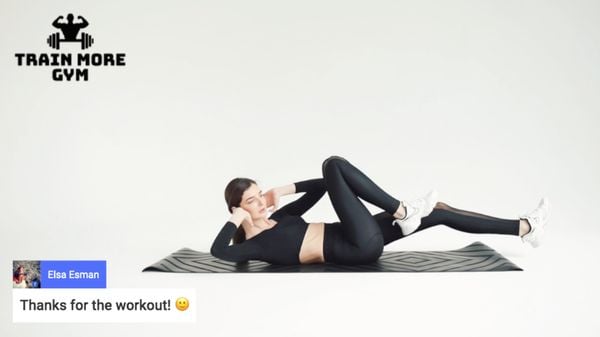
Multiplatform Chat/Display comments
Make your broadcast stand out by displaying users comments together with their profile photo right inside of your stream.

Customizable layouts

Video looping
Loop the same video file and play it on repeat as long as you want.
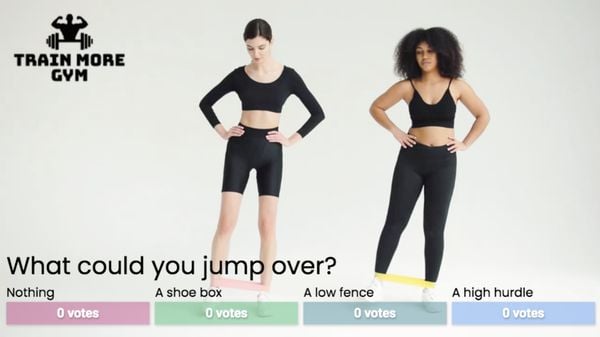
Countdowns, polls and interactive elements
Add interactive elements in your pre-recorded video broadcast to make it more memorable and engaging.

Real-time editing
Pause, change playing position, resize, or replace your video file and branding on the fly during the live stream.