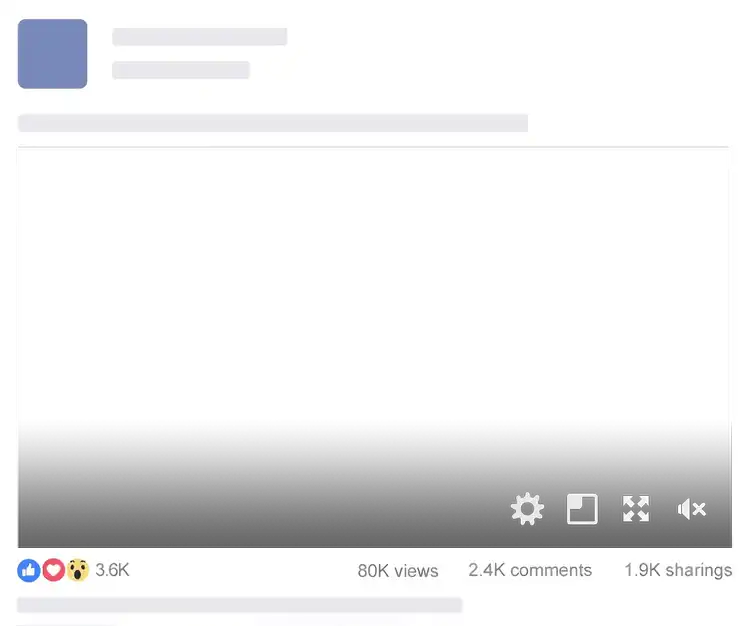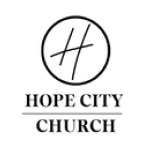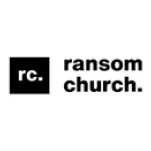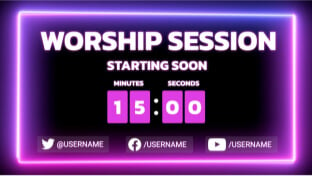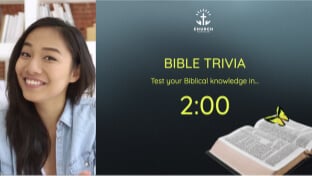Live Streaming solution for Churches.
Support your congregation and reach new members. Powerful, interactive, and easy to get started.
(100% free to get started. Trusted by 10,000+ customers)
Works with






Streaming Insights
What Churches use LiveReacting for?
LiveReacting is a simple-to-use streaming solution for Churches, Ministries, and Houses of Worship. It is an ideal streaming software to make live streams interactive, powerful, and easy to grow with.
- Upload pre-recorded videos and schedule them as live.
- Stream to multiple platforms at the same time within one single click.
- Raise awareness and reach more people by adding interactive elements in a stream.
- Easily customize the layout and make streams stand out.
- Display the audience’s comments (as prayers or questions) inside of the stream.
- Grow followers by streaming regularly, as LiveReacting offers many interactive options to keep viewers engaged.
- Run 24/7 live Worship on Youtube, or other channels.
What is LiveReacting?
Professional live streaming studio in your browser.Create branded live videos, interactive live shows, interviews, Bible quizzes, or worship sessions.
Stream to Facebook, YouTube, Twitch, and other platforms.
Who is it for?
Ideal for Pastors, Preachers, Bishops, content creators and social media managers at Churches & Online Ministries.make your Church streaming stand out with
Advanced features

Multistreaming
You can stream your video file to multiple destinations at once (e.g., Youtube, Facebook and custom RTMP).
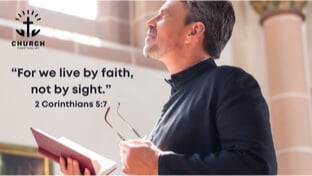
Customizable layouts
You can easily enrich your live stream by adding a logo of your Church or a Ministry, a Bible verse, image, or an overlay.

Video looping
Loop the same video file and play it on repeat as long as you want.
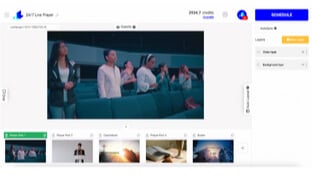
Automation
Set up multiple scenes that will switch one after another automatically. For example a scene with countdown that switches to your Worship.

Chat/Display comments
Make your broadcast stand out by displaying members comments together with their profile photo right inside of your stream.
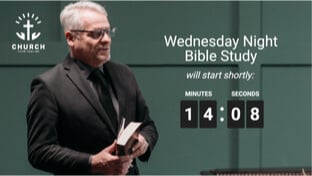
Countdowns, polls and interactive elements
Add interactive elements in your church video broadcast to make it more memorable and engaging.

Add video from your camera
You can mix your pre-recorded videos with actual web cam streaming, or stream only from a web camera non-stop.

Real-time editing
Pause, change playing position, resize, or replace your video file and branding on the fly during the live stream.
Examples of live broadcasts
Created By Our Customers
Church content creators often ask us:
If I stream a pre-taped video Worship as live, will everyone know about it?
Your pre-taped worship, or other type of video will be displayed as live. No one, except you, will see or know that the live video is pre-taped.
Can I stream to multiple platforms?
Yes, you can multistream to several platforms at a time.
Do I need fast internet connection?
No, we do streaming from our servers to ensure stability and good quality of your broadcast.
Can I invite guests to join my stream?
You can invite up to 8 people to join the stream via a direct link. Great for interviews & Healing Services.
What is the max length of live stream?
The maximum live video duration for Facebook is 8 hours. However, for YouTube and other platforms, there is no limitation.
Do I have to have my device on when the stream is live?
No, you can log out/close your browser tab, and switch off your computer if your video is being streamed or is scheduled for later.
How much will it cost me?
You can run 3 free streams per month on a Free Trial.
If you want to get rid of watermark, you can upgrade.
We offer flexible plans that include certain amount
of credits. 1 credit = 1 live stream up to 4 hours long.
Can I stream 24/7 Worship?
Yes, you can stream video queue/playlist. Here is a detailed tutorial on how to do it.
What is LiveReacting's cancellation policy?
You can pause or cancel your account anytime right on your profile page or message us via live chat.
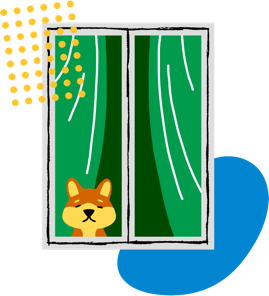
Start your free trial.
Stop waiting. Start engaging your audience!
No software setup · Cancel any time