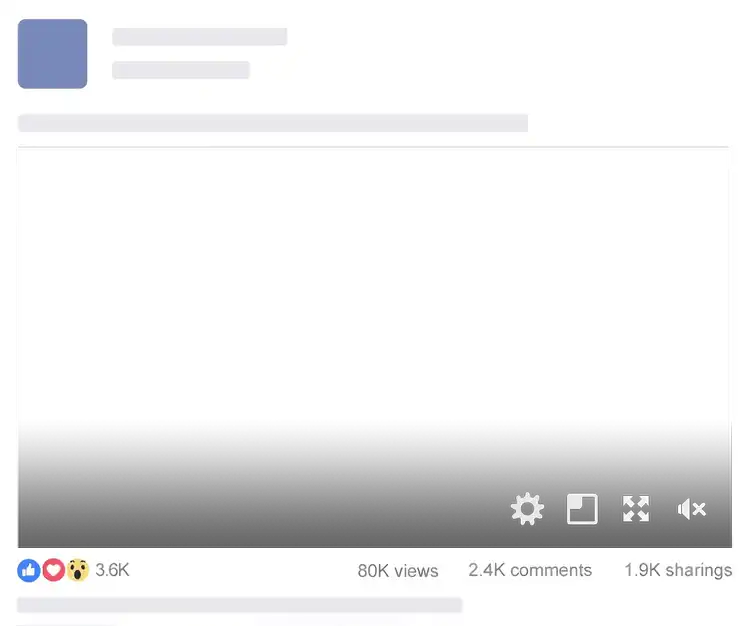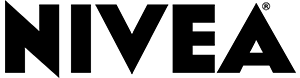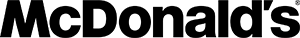Invite Guests to Your Live Stream.
Easily invite and manage multiple guests in your Live broadcast. Dislay comments and add games, countdowns, and polls to your stream to make it more engaging.



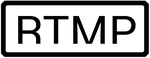
Invite Guests and Broadcast Everywhere
LiveReacting revolutionizes live streaming by simplifying guest management and enabling multi-platform broadcasting. Ideal for content creators, live stream hosts, and media companies looking to expand their reach.
Key Features:
-
Seamless Guest Invitations
Invite participants to join your stream from any device with just a click.
-
Multi-Platform Broadcasting
Stream simultaneously to YouTube, Facebook, Instagram, and more RTMP destinations.
-
User-Friendly Browser Interface
Control layouts and graphics directly in your browser - no additional software needed.
-
Versatile Content Formats
Host interviews, panel discussions, Q&A sessions, and more with ease.
-
Cloud-Powered Solution
Enjoy a seamless experience without complex setups or technical hassles.
Create captivating multi-guest content and expand your reach with LiveReacting. Our intuitive platform manages all technical aspects, allowing you to focus on producing exceptional content that resonates with your audience.
Step-by-Step Tutorial →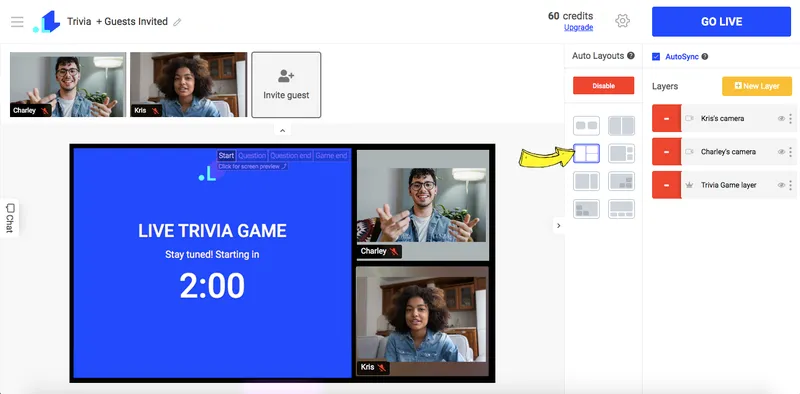
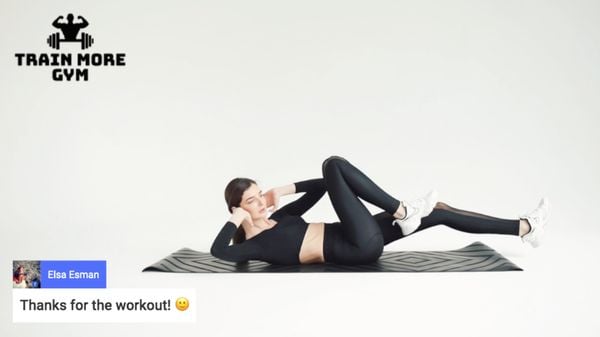
Multiplatform Chat/Display comments
Make your broadcast stand out by displaying users comments together with their profile photo right inside of your stream.

Multiplatform Chat overlay
Display comments from all streaming platforms in chat overlay in your live broadcast.

Customizable layouts
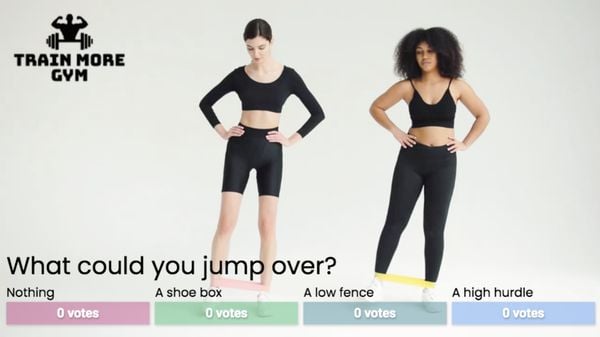
Countdowns, polls and interactive elements
Add interactive elements in your pre-recorded video broadcast to make it more memorable and engaging.

Real-time editing
Pause, change playing position, resize, or replace your video file and branding on the fly during the live stream.