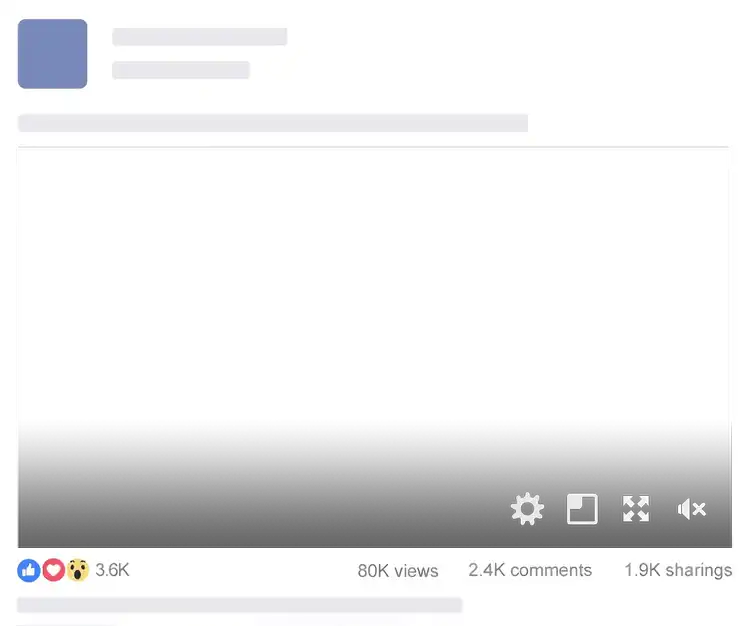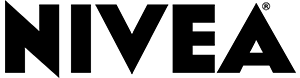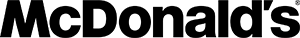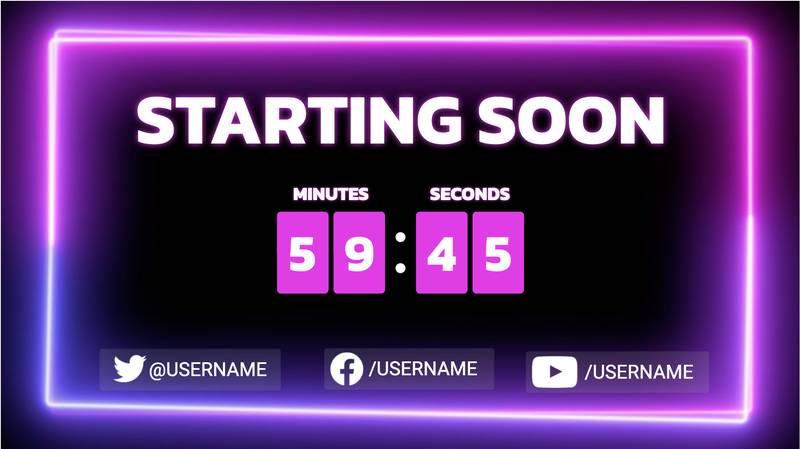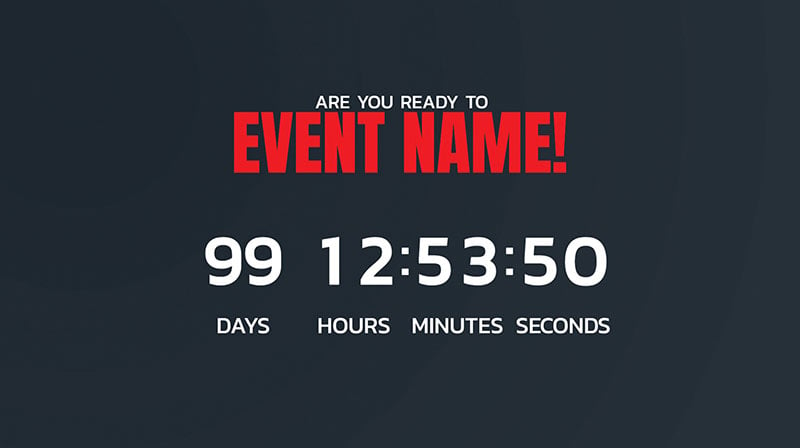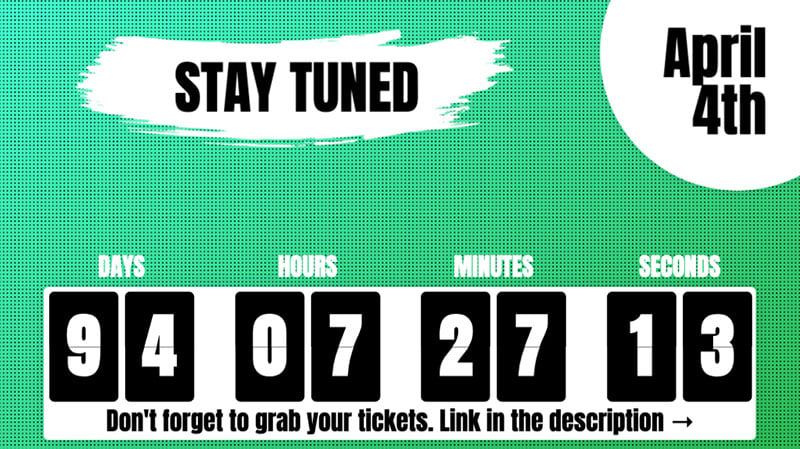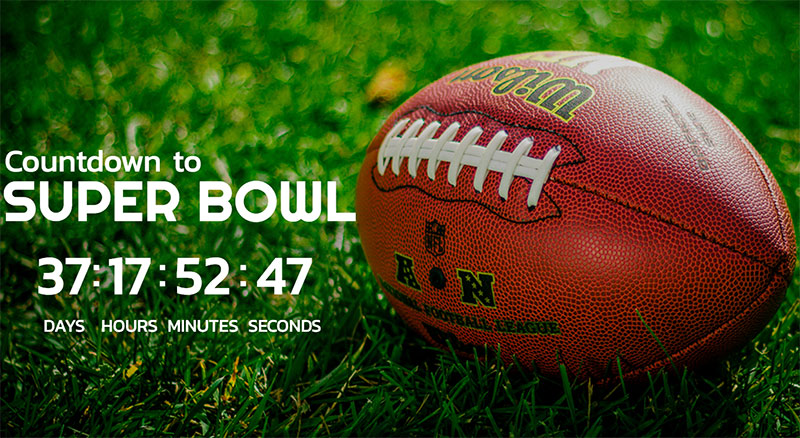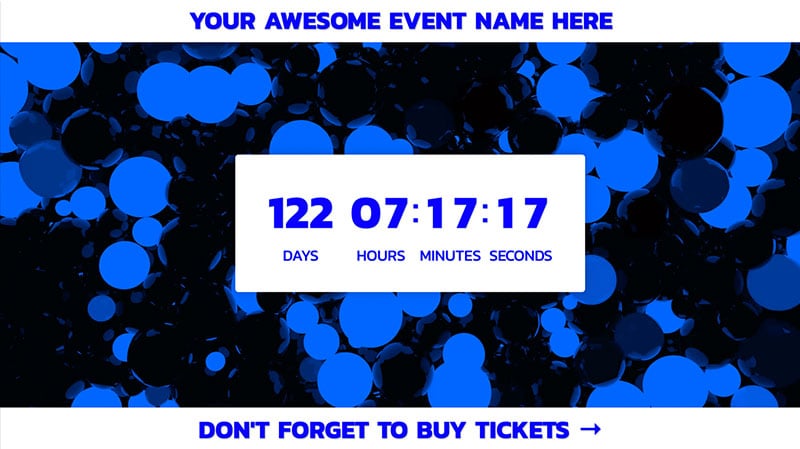Live Stream Countdown
Limit your special offer, add pre show timer or look forward to an important event together with your followers.
100% Free to get started
Trusted by 10,000+ customers
Works with



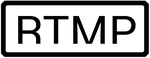



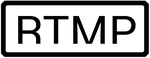
What is this?
Add countdown clock to your live stream
Create a live streaming countdown timer for your
event to post on Facebook, YouTube, Twitch or any other streaming platform. Or limit
your special offer to increase urgency and encourage
sales.
Browse our selection of professionally designed countdown templates
or start with a
blank canvas to create the perfect timer for your event.
Our countdown editor is fully customizable, and you can upload any background, write
your
text, and set colors to get a live countdown in a few minutes.
Get started for free
1. Choose a desired template (or make one from scratch).
Choose the template according to your needs. There are templates of traditional format as well as the square ones. Moreover, one of the templates allows you to add live comments poll to your countdown timer.
Choose the template according to your needs. There are templates of traditional format as well as the square ones. Moreover, one of the templates allows you to add live comments poll to your countdown timer.
2. Configure and customize.
Configure parameters of your countdown clock (texts, colors, images/videos) and customize it to align with your brand.
Configure parameters of your countdown clock (texts, colors, images/videos) and customize it to align with your brand.
3. Publish or add to your live broadcast.
Click one button to post it on your streaming destination. We will care about everything else and will stream your live video from our servers. Watch your post keeps growing and track the comments of your followers. Use the countdown+poll template, and LiveReacting will monitor comments and update results inside a live video automatically.
Click one button to post it on your streaming destination. We will care about everything else and will stream your live video from our servers. Watch your post keeps growing and track the comments of your followers. Use the countdown+poll template, and LiveReacting will monitor comments and update results inside a live video automatically.
Examples of ready to use and customizable
Templates
Examples of live countdowns
Created By Our Customers
Frequently asked questions
What is the max length of live streaming?
The maximum live video duration for Facebook is 8 hours.
However, for YouTube, Twitch and other RTMP destinations, there is no limitation.
I need a countdown only for a few hours/days. Is there
alternative to monthly subscription?
We do not have alternative to monthly subscription. However,
you can cancel your subscription anytime.
Can I put a video on background?
Yes, you can do it.
Can I add countdown before my show and then switch to my web
camera?
Yes, you can add countdown before the show and then switch to
live or pre-recorded video.
What is LiveReacting's cancellation policy?
You can pause or cancel your account anytime right on your
profile page or message us via live chat.
Can I publish countdown timer to Facebook as regular posts not
live stream?
Yes, for Facebook business page you can publish countdown as
an image that will automatically update itself every few minutes. You can do that using
our other app.
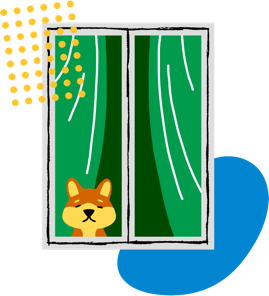
Start your free trial.
Stop waiting. Start engaging your audience!
No software setup · Cancel any time