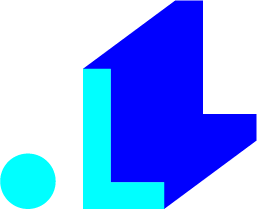
Have a YouTube Channel? Up Your Income!
A 24/7 live stream is your key to higher YouTube revenue.
Try NowAdd participant names one per line in the text box. Use our special features to enhance team creation:
Select how you want to divide your participants:
Enhance your team generation:
Multiple options to save and share:
Create perfectly balanced teams using skill levels (1-5) for fair and competitive groups.
Easily assign team leaders by adding * before their names. Perfect for organizing group activities.
Choose between number of teams or members per team. Supports custom sizes for any scenario.
Export your teams in multiple formats (TXT, CSV) or use our print-friendly view for easy sharing.
No signup, no downloads - just open and start creating teams instantly from any device.
Keep track of your recent team distributions and reuse them when needed.
Yes! Our random team generator is completely free to use with no hidden costs or premium features. All features are available to everyone.
No signup required! Just open the page and start creating teams instantly. We don't collect any personal information.
Unlimited! You can generate teams as many times as you want. Feel free to regenerate until you get the perfect team distribution.
Team balancing uses skill levels (1-5) that you can assign to each participant using the format "name|4". The generator then distributes members to ensure each team has a similar average skill level.
Yes! You can mark any number of participants as leaders by adding * before their names (e.g., *John). Leaders will be distributed across different teams when possible.
"Number of Teams" lets you specify how many teams to create, while "Members per Team" lets you set a fixed team size. The generator will create as many teams as needed to accommodate all participants.
Yes! You can copy to clipboard, download as TXT or CSV file, or use the print option. The generator also automatically saves your recent team distributions in your browser.
There's no strict limit on the number of participants. However, for best performance, we recommend keeping it under 100 people per generation.
Yes! Enter custom team names separated by commas (e.g., "Red Team, Blue Team, Green Team"). Make sure to provide the same number of names as teams.